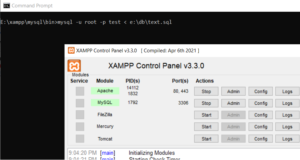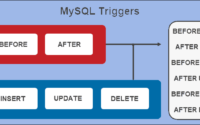01 Apr 2023
Import large database in MySql
To import the large database in MySql, Below are the changes required in MySql my.ini (Configuration file):
Step 1: Stop the MySQL server from your control panel.
Step 2: Open the file C:\xampp\mysql\bin\my.ini
Search and Change the below lines (setting):
innodb_buffer_pool_size=4G
innodb_log_file_size=2GB
innodb_log_buffer_size=256M
innodb_flush_log_at_trx_commit=0
innodb_lock_wait_timeout=500
innodb_strict_mode=0
innodb_log_file_size=2GB
innodb_log_buffer_size=256M
innodb_flush_log_at_trx_commit=0
innodb_lock_wait_timeout=500
innodb_strict_mode=0
Step 3: Start the MySQL server from your control panel.
Step 4: Open the command prompt and run the import command
mysql -h localhost -u root -p < e:/mydb.sql
Note: In place of “e:/mydb.sql” put your database path.
So now you can import large database in MySQL.