22 Mar 2018
CSS transform Property

In this blog, I am going to show how we can display a text in the vertical orientation. We can use “transform” property of CSS for this. Let’s see the code in detail: <html> <style> body{width:810px;} .v_rotate { float: left; transform: rotate(90deg); margin-left: 50px; transform-origin: left top 0; padding: 10px; background-color: rgba(37, 34, 34, 0.3); […]
28 Jan 2018
Responsive Slider using jQuery

In this blog, I am going to explain how we can create a responsive slider. I have used ResponsiveSlides.js to create responsive slider. This is a jQuery Plugin that makes our job easy to create a slider. We can use this slider to showcase your favourite photos in a banner. Slider Images Below is a […]
17 Jan 2018
Login Script with Remember Me in PHP
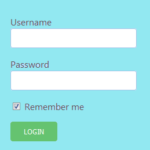
On login page remember me feature is used to preserve the login name and password entered by the user. And it can be populated in the login form at the time of login. It minimizes the user effort by preventing to enter login details again and again. Login Form First we have to design your […]
07 Jan 2018
JavaScript – Placement
Where to place JavaScript JavaScript code must be placed between <script></script> tags in html. It can be placed in the <body>, or in the <head> section of HTML page, or in both. Example: <html> <head> <script> alert(“Hello World”); </script> <head> <body></body> </html> <html> <head> <title>Internal Script</title> <script>alert("Hello World");</script> </head> </html> Functions in JavaScript Function is […]
01 Nov 2017
Introduction to JavaScript
JavaScript is a client side scripting language, it makes our HTML pages dynamic and interactive. We can write our script code directly into HTML document using <script> tag. Syntax: <script> JavaScript code here </script> Let’s take some examples: Example 1: alert(): JavaScript alert() method is used to display an popup box with a specified message […]
07 Sep 2017
HTML Colors

Colors are the most important part of any webpage. We can specify colors in our webpage by using: Color names An RGB value A HEX codes. Let’s discuss these methods one by one. Html Colors – Color Names We can specify a color by direct using a color names: Color Name Black Blue […]
01 Sep 2017
HTML Entities

Some reserved characters in HTML have special meaning when used in HTML page, these characters are not present on our keyboard and can be replaced by entities. For example, we cannot use less then () with your HTML text because the browser might mix them with tags. To display a less then (
31 Aug 2017
HTML Styles – CSS
CSS stands for Cascading Style Sheets. CSS describe how our html document are presented on screen, paper or in other media. We can add CSS to HTML elements in 3 ways: Inline css – style attribute has to define in HTML elements Internal css – <style></style> tags has to define in <head> section External css […]
23 Jul 2017
HTML marquee
HTML marquee tag creates a scrolling effect and with the help of marquee we can scroll piece of text or image either in horizontally across or vertically down. Note: <marquee> tag may not be supported by various browsers. Syntax <marquee> Your text here </marquee> <marquee>Attributes Blow is the list of important attributes that we can […]
24 Jun 2017
HTML Form Controls
HTML Form Controls The following article describes different types of form controls that we can use in your form. Text Input Fields Text input field is a one line area that allow us to input text. Example: <html> <form> Username: <input type=”text” name=”txt_name”/> </form> </html> <html> <form> Username: <input type=”text” name=”txt_name”/> </form> </html> Password Input […]
